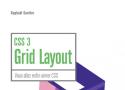17 private links
UA+ (User agent plus), a different type of reset style sheet
Milligram provides a minimal setup of styles for a fast and clean starting point. Just it! Only 2kb gzipped! It's not about a UI framework. Specially designed for better performance and higher productivity with fewer properties to reset resulting in cleaner code. Hope you enjoy!
Conférence Paris Web
Just-add-water CSS animations
Shoelace.css is a lightweight, forward-thinking CSS library built with future CSS syntax. It’s easy to use and highly customizable. Bootstrap users will find it familiar, yet refreshing.
You can use Shoelace with just about any browser. The CDN version is great for prototyping, but to take advantage of all its features you should build Shoelace from source.
Block Element Modifier is a methodology that helps you to create reusable components and code sharing in front-end development
Easy
To use BEM, you only need to employ BEM’s naming convention.
Modular
Independent blocks and CSS selectors make your code reusable and modular.
Flexible
Using BEM, methodologies and tools can be recomposed and configured the way you like.
CSS Grid Layout is a game-changer for web developers. Learn more about CSS Grid and the CSS Grid Layout panel in Firefox.
Thoughts about front-end development and design. And probably other ramblings by Una Kravets.
.my-text {
text-shadow: 0 0 10px rgba(255,255,255,1) ,
0 0 20px rgba(255,255,255,1) ,
0 0 30px rgba(255,255,255,1) ,
0 0 40px #ff00de ,
0 0 70px #ff00de ,
0 0 80px #ff00de ,
0 0 100px #ff00de ;}
The CSS box-shadow property is deceptively awesome. When used “traditionally”, it’s a simple way to add a shadow effect to an element. I use this for images in my blog. It’s nice. But get saucier with it and you can pull off some really interesting things. I’ve already talked about the pixel art hack. This time I’m going to share how to create colorful glow effects.
The demo page for Pure CSS speech bubbles.
For a detailed explanation view the CSS file. It is heavily commented.
All examples use simple, semantic HTML. No empty elements, no unnecessary extra elements, no JavaScript, no images (apart from that Twitter logo). Have a look at the source code.
The lack of good ways to vertically center elements in CSS has been a dark blemish on its reputation for pretty much its entire existence.
What makes matters worse is the techniques that do work for vertical centering are obscure and unintuitive, while the obvious choices (like vertical-align:middle) never seem to work when you need them.
The current landscape of vertical centering options ranges from negative margins to display:table-cell to ridiculous hacks involving full-height pseudo-elements. Yet even though these techniques sometimes get the job done, they don’t work in every situation. What if the thing you want to center is of unknown dimensions and isn’t the only child of its parent? What if you could use the pseudo-element hack, but you need those pseudo-elements for something else?
With Flexbox, you can stop worrying. You can align anything (vertically or horizontally) quite painlessly with the align-items, align-self, and justify-content properties.