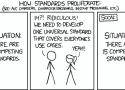1800 shaares
17 private links
17 private links
4 results
tagged
desktop
Use the desktop library to save the state of Emacs from one session to another. Once you save the Emacs desktop—the buffers, their file names, major modes, buffer positions, and so on—then subsequent Emacs sessions reload the saved desktop. By default, the desktop also tries to save the frame and window configuration. To disable this, set desktop-restore-frames to nil. (See that variable’s documentation for some related options that you can customize to fine-tune this behavior.)